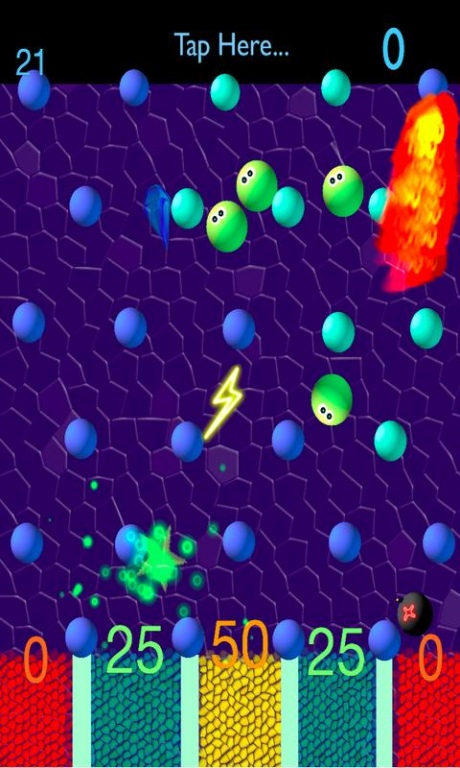BLINK-O 1.0
Free Version
Publisher Description
Welcome to Blinko!
Are you ready for the most Addictive Puzzle Game on the Store?!
Unlock FOURTEEN different Blinko Balls in your quest!
Green - Tilt to move!
Angry Blu - Tap to Jump! Slow!
Fire Red - Tap to Explode! Destroy bombs!
Key Lime - Tap Screen to Accelerate!
Jumpy Orange - Tap Screen to Speed Up!
Unlock hidden Blinko Balls with special abilities! Fourteen Unlock-able Blinko Balls!
TWO HUNDRED and FIFTY (250) Levels to play! Hours of Entertainment! Very Re-playable!
Intriguing Puzzles and Traps.
Trek through the Blinko Arena by tilting and tapping! Avoid the Bombs with special abilities and gain bonus Points to Unlock Blinko Balls!
SPECIAL ITEMS!
2X - Double Point Values!
5X - Five Times Point Values!
10X - TEN TIMES POINT VALUES!
A POSSIBLE 100X POINT VALUES!
Find GEMS and BOLTS to help you on your quest!
GEMS - Extra Points.
BOLTS - Clear all Bombs!
FAMILY FRIENDLY! GREAT APP FOR KIDS!
FEATURES:
About BLINK-O
BLINK-O is a free app for Android published in the Puzzle & Word Games list of apps, part of Games & Entertainment.
The company that develops BLINK-O is Aeralas. The latest version released by its developer is 1.0.
To install BLINK-O on your Android device, just click the green Continue To App button above to start the installation process. The app is listed on our website since 2013-08-03 and was downloaded 2 times. We have already checked if the download link is safe, however for your own protection we recommend that you scan the downloaded app with your antivirus. Your antivirus may detect the BLINK-O as malware as malware if the download link to com.gamesalad.blinko is broken.
How to install BLINK-O on your Android device:
- Click on the Continue To App button on our website. This will redirect you to Google Play.
- Once the BLINK-O is shown in the Google Play listing of your Android device, you can start its download and installation. Tap on the Install button located below the search bar and to the right of the app icon.
- A pop-up window with the permissions required by BLINK-O will be shown. Click on Accept to continue the process.
- BLINK-O will be downloaded onto your device, displaying a progress. Once the download completes, the installation will start and you'll get a notification after the installation is finished.